Autumn's Light Collection









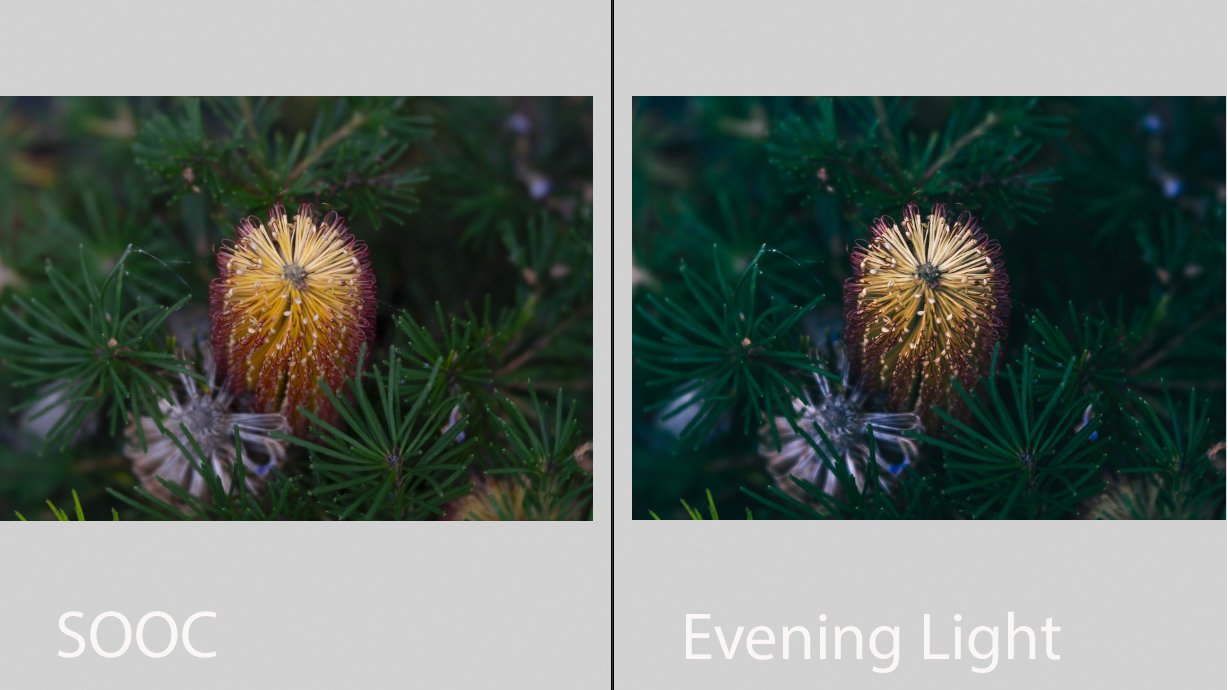
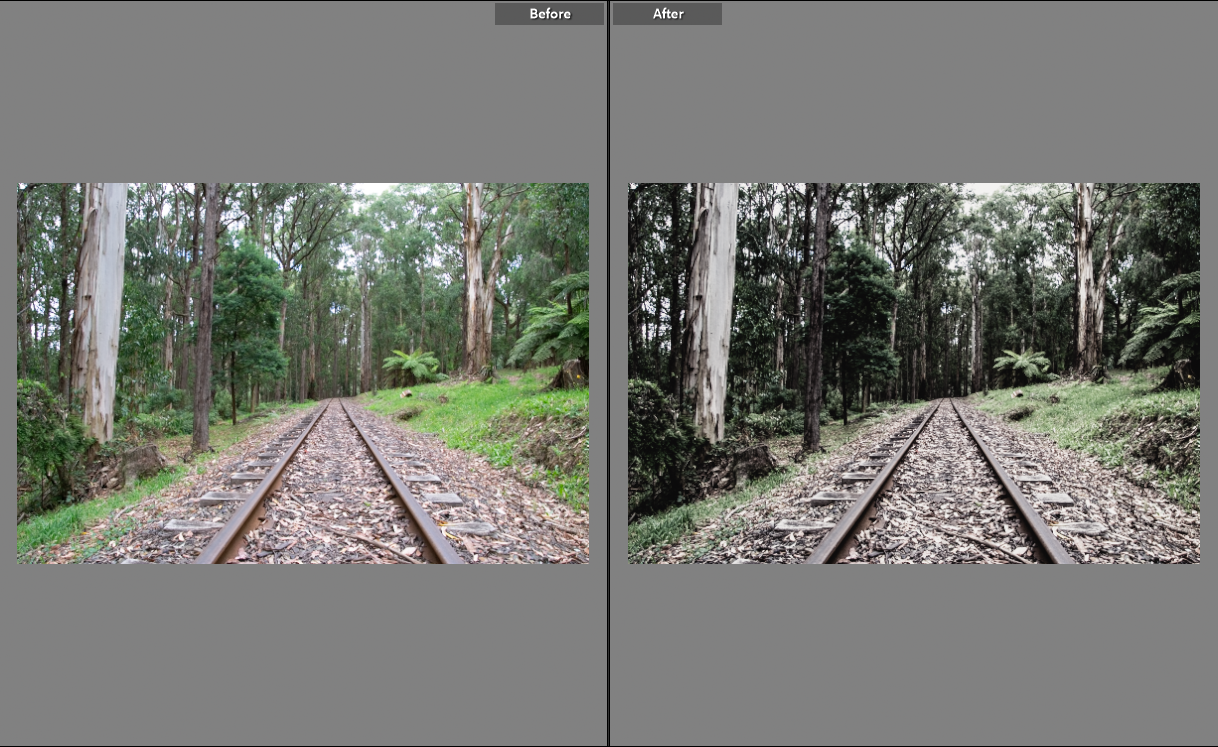

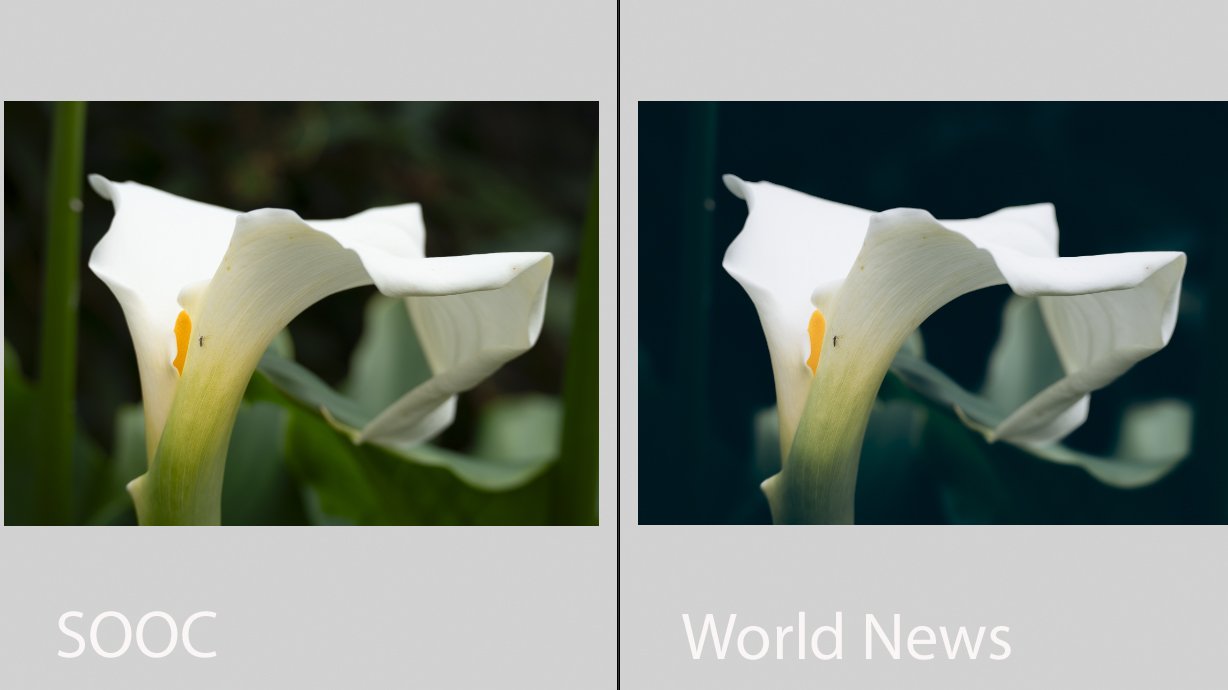
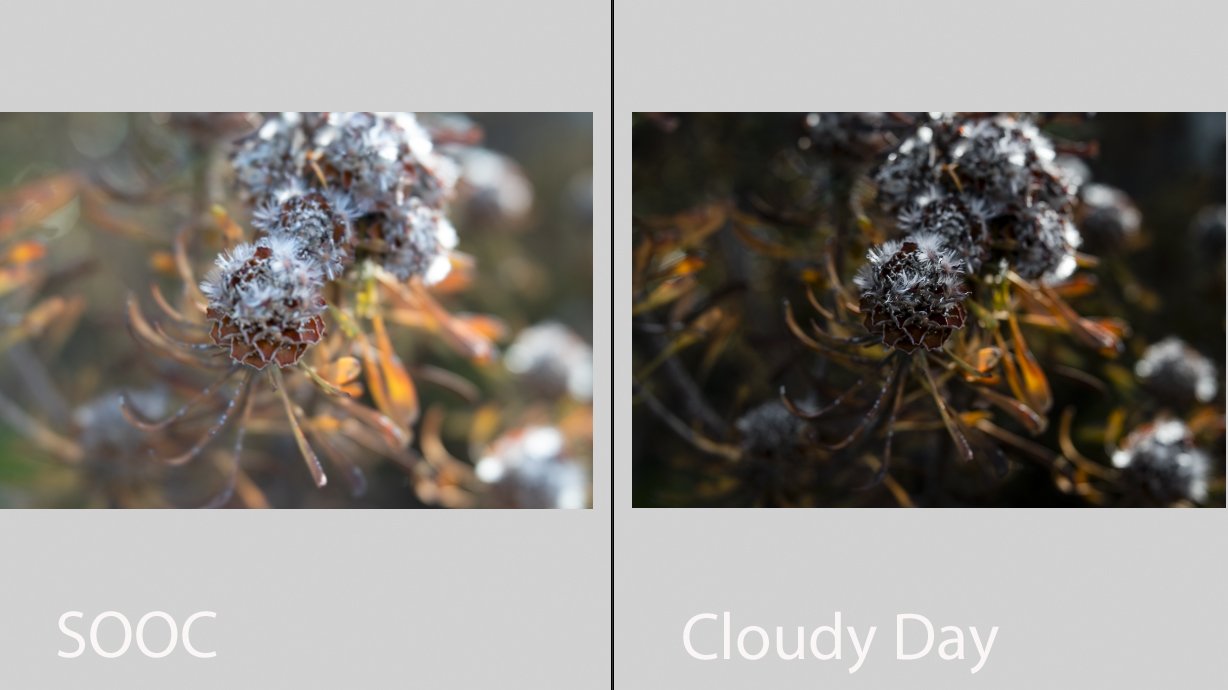
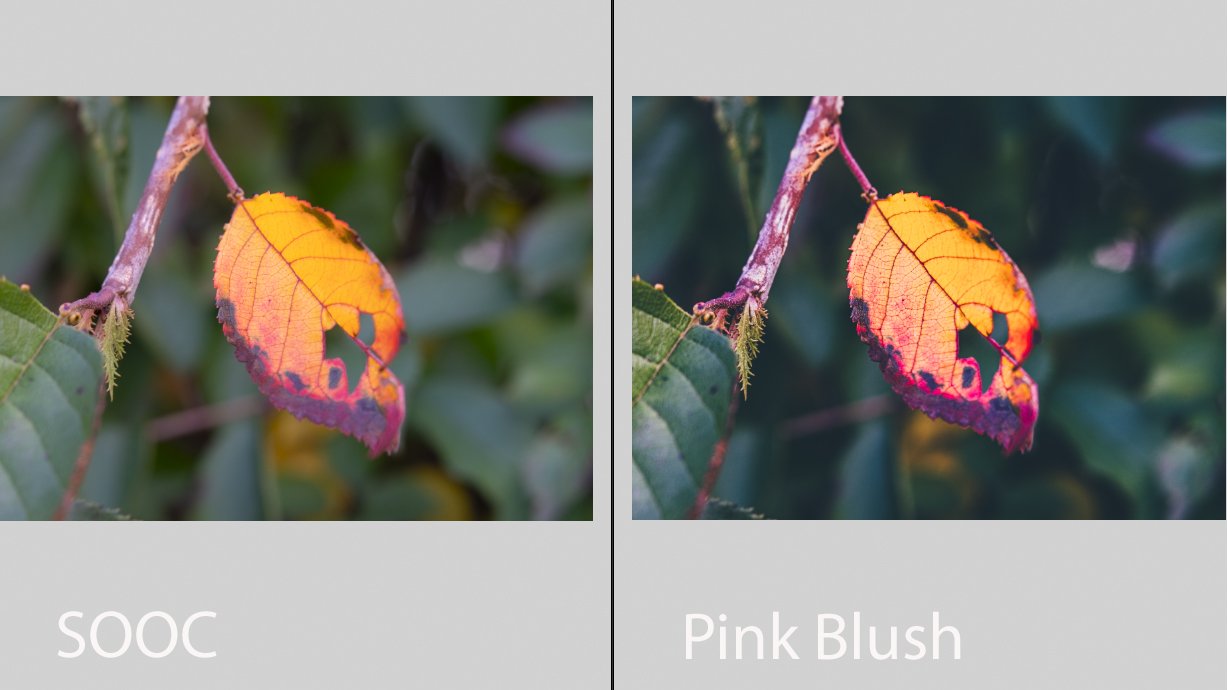

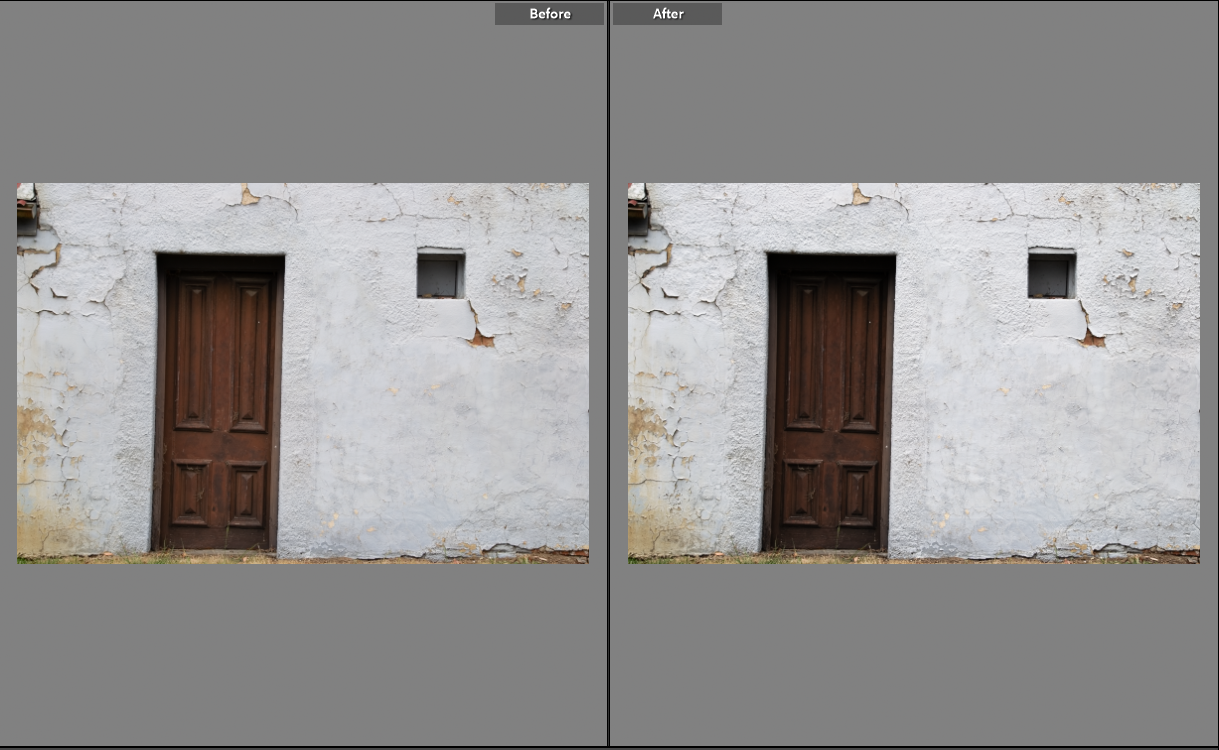
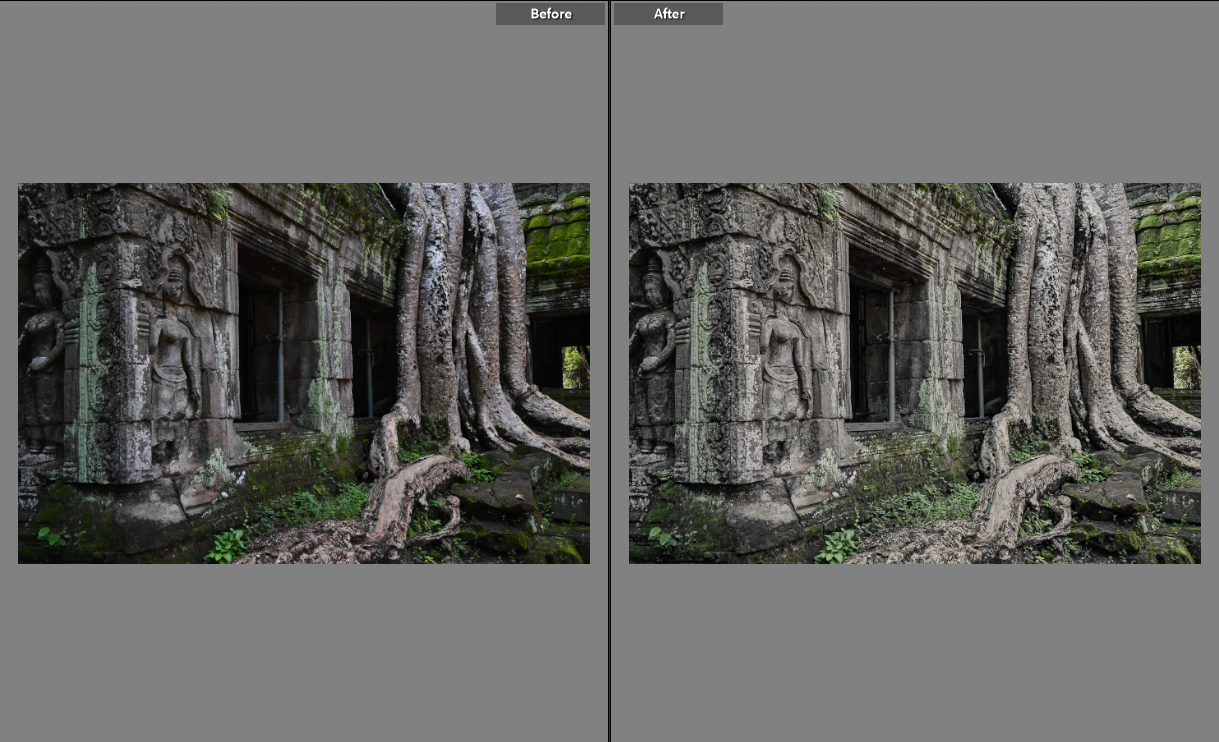
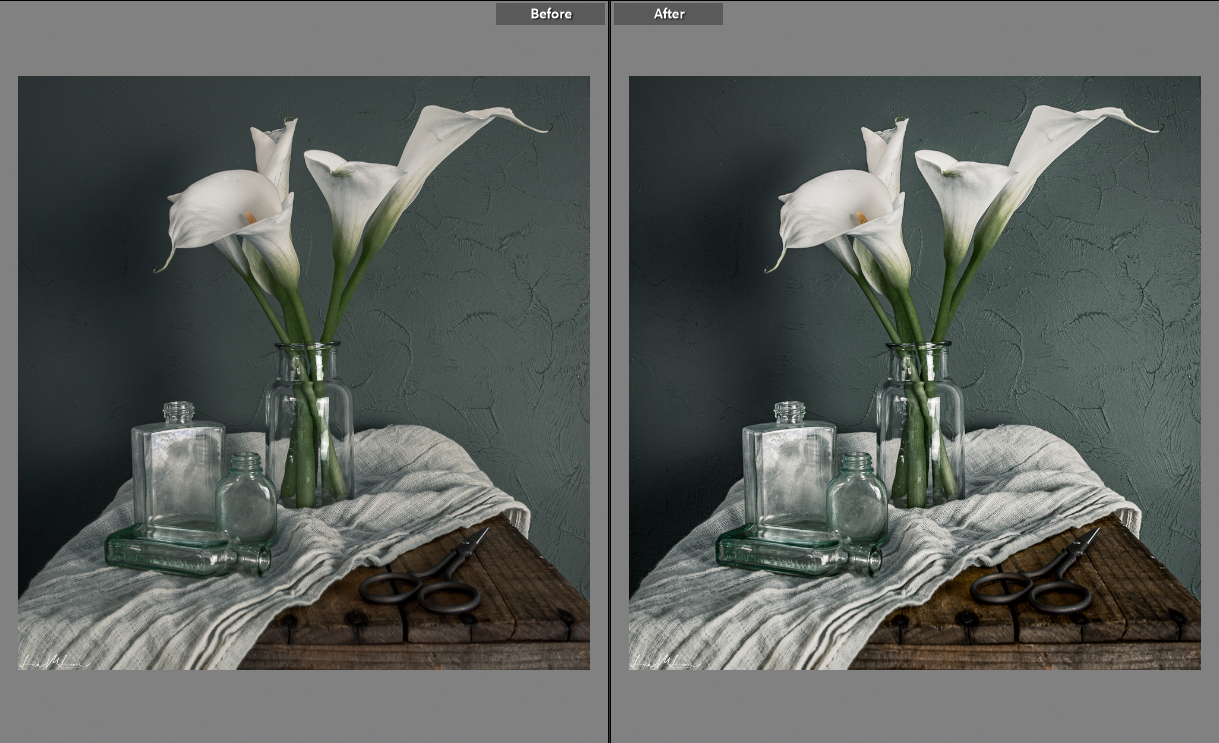



Autumn's Light Collection
Transform your photos into breathtaking autumnal masterpieces with the Autumn Light Lightroom Preset Collection! This curated set of eleven presets captures the essence of the season, offering a range of styles to bring out the warmth, richness, and nostalgia of fall. They also work in Camera Raw.
Whether you're a seasoned photographer or just starting out, the Autumn Light Preset Collection will help you elevate your fall photos with ease.
Here's what you'll find:
Rich Amber Tones: Enhance the fiery hues of golden leaves and create a vibrant autumn atmosphere.
Deep, Moody Shadows: Emphasize the drama and intrigue of the season with bold shadows and a touch of mystery.
Subtle Nostalgic Glow: Evoke a warm, sentimental feel that perfectly captures the essence of autumn memories.
Versatile Styles: From vibrant landscapes to cozy still lifes, this collection offers a range of presets to suit your autumnal photography needs.
Easy One-Click Application: Apply stunning edits with a single click and fine-tune them for a perfect look.
Here are just a few of the ways you can use these presets:
Landscape Photography: Transform sweeping vistas and vibrant leaf-covered fields into breathtaking autumnal scenes.
Portrait Photography: Capture the warmth and joy of the season in your portraits, with flattering tones and a touch of autumnal charm.
Still Life Photography: Create cozy and inviting compositions with warm, inviting colours perfect for fall-themed still lifes.
**Don't let your autumn photos fade into the background. Embrace the captivating beauty of the season with the Autumn Light Lightroom Preset Collection!
Order yours today and start creating stunning autumnal edits!
Description
My Lightroom Preset Collections are super easy to use, they do not change the exposure or white balance (in most cases) of your photo, so you can set your exposure and white balance once you have applied the presets.
How to install your Lightroom Presets:
Windows:
1- Once you download your product you will have a zip file. In the zip file you will find the .XMP extension files.
2- Save these in a folder on you PC and unzip them (right click to unzip)
3 - Open Lightroom
4- Go to the Presets window on the left and right click, and import your files
7- Restart Lightroom and you are set. You can now find your new presets in the Preset section in Lightroom.
Terms of Use - These elements/textures/overlays are for personal and commercial use. You can use these resources within your own work. You can sell artwork incorporating these resources. This license applies only to the original purchaser. You Cannot use resources as stand-alone elements, you cannot resell, repackage and redistribute in any way. Do not sell a product where these items can be extracted (PSD).
