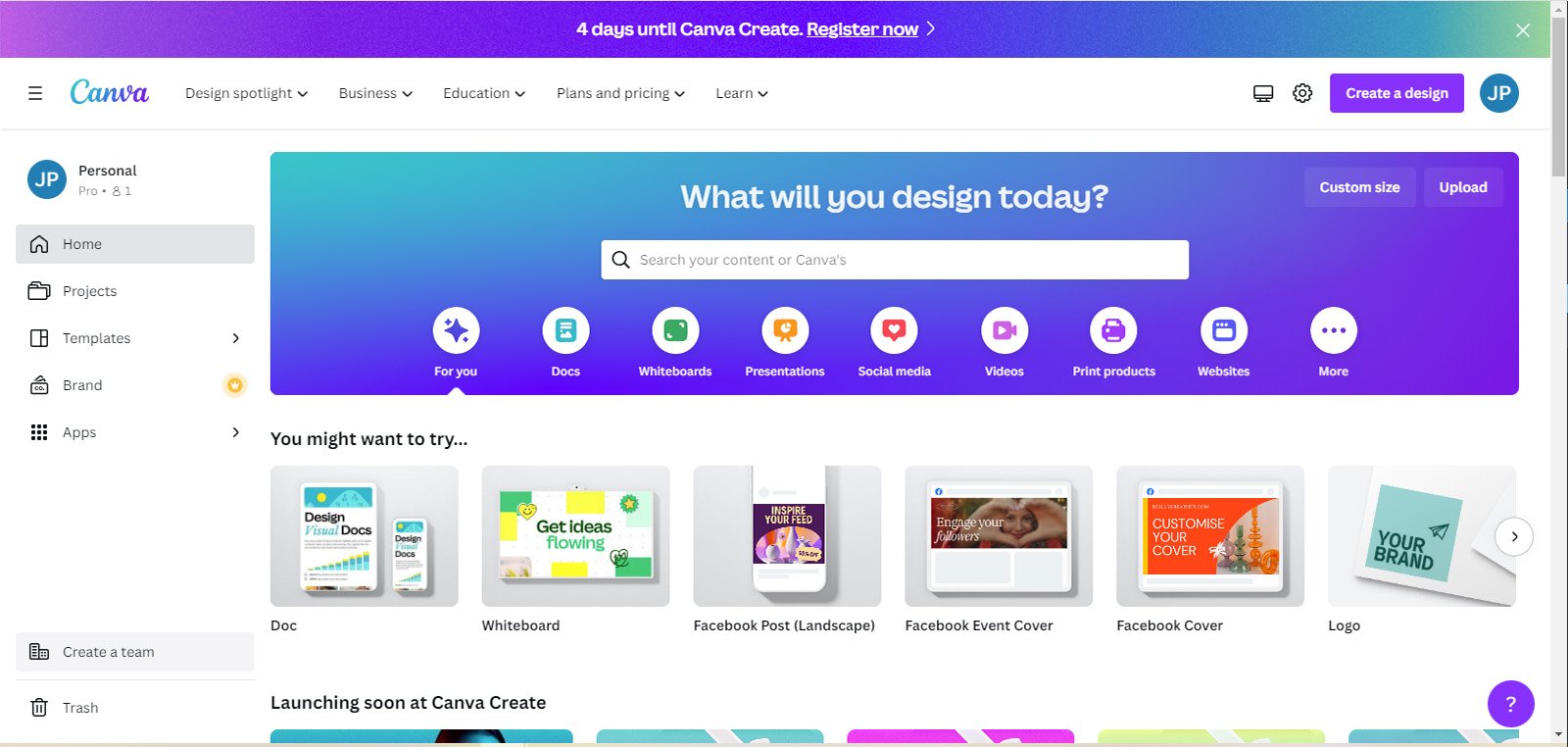How using Canva can elevate your photography business
In today’s digital age, visual content has become increasingly important for businesses of all types. As a photographer, it’s essential to have a strong visual presence to showcase your work and attract clients. One tool that can help you create stunning visuals for your photography business is Canva.
Canva is a graphic design platform that allows users to create a wide variety of designs, including social media graphics, flyers, posters and more. It’s also incredibly user-friendly and accessible, even for those without design experience. Check out this great video by Canva.
Here are just some of the ways Canva can help your photography business:
Canva Design Deck
Add a pop to your social media accounts
Create stunning social media graphics is a crucial component of any photography business’s marketing strategy. It’s an excellent platform to showcase your work, build your brand and connect with potential clients. Canva can help you create stunning social media graphics that will catch people’s attention.
Canva has predesigned templates for different social media platforms like Facebook, Instagram and Twitter. You can use these templates to create graphics like Facebook cover photos, Instagram posts and more. You can also create custom designs with your branding, using your color palette and fonts to make your social media presence more cohesive.
Create and Print business cards and more
Business cards and marketing material
You can also use Canva to create professional-looking business cards and marketing materials. As a photographer, you need to have professional-looking business cards and marketing materials to give to potential clients. Canva can help you design these materials quickly and easily.
Canva has predesigned business card templates that you can customize with your information and branding. You can also use Canva to create marketing materials like brochures, flyers and posters to promote your services.
Create eye-catching email newsletters
Email marketing is an effective way to reach out to potential clients and keep in touch with existing ones. Canva can help you create eye-catching email newsletters that will grab people’s attention.
Canva has predesigned email newsletter templates that you can customize with your branding, images and text. You can use these templates to create newsletters that highlight your latest work, promote your services or offer exclusive deals to your subscribers.
Create Reels and Stories
Design stunning photo albums and portfolios
As a photographer, your portfolio is your most important marketing tool. Canva can help you create stunning photo albums and portfolios to showcase your work.
Canva has predesigned templates for photo albums and portfolios that you can customize with your images and branding. You can also create digital versions of your portfolio to share online or print them out to show to potential clients in person.
Collaborate with clients and team members
Canva also allows for easy collaboration with clients and team members. You can invite people to edit your designs and leave comments to provide feedback. This can be incredibly helpful when working on projects with clients or collaborating with other photographers or designers.
Create & share Mood boards
Want more?
In addition to all that, you can share documents, virtual whiteboards and mind maps, make presentations and videos and even design print products. Create mood boards. Looking for a website for your portfolio? Yes, you guessed it you can do that in Canva too. There are thousands of templates and you can create your own.
In conclusion, Canva is an incredibly useful tool for photographers looking to create stunning visuals for their businesses. It’s user-friendly, and accessible, and allows for easy collaboration with clients and team members. With Canva, you can create social media graphics, business cards, marketing materials, email newsletters, and stunning photo albums and portfolios. If you’re not already using Canva, it’s worth checking out to see how it can help take your photography business to the next level.
And you can do all this for free too. You can opt for a Pro account, which unlocks even more really cool stuff, but to start off try a free one.