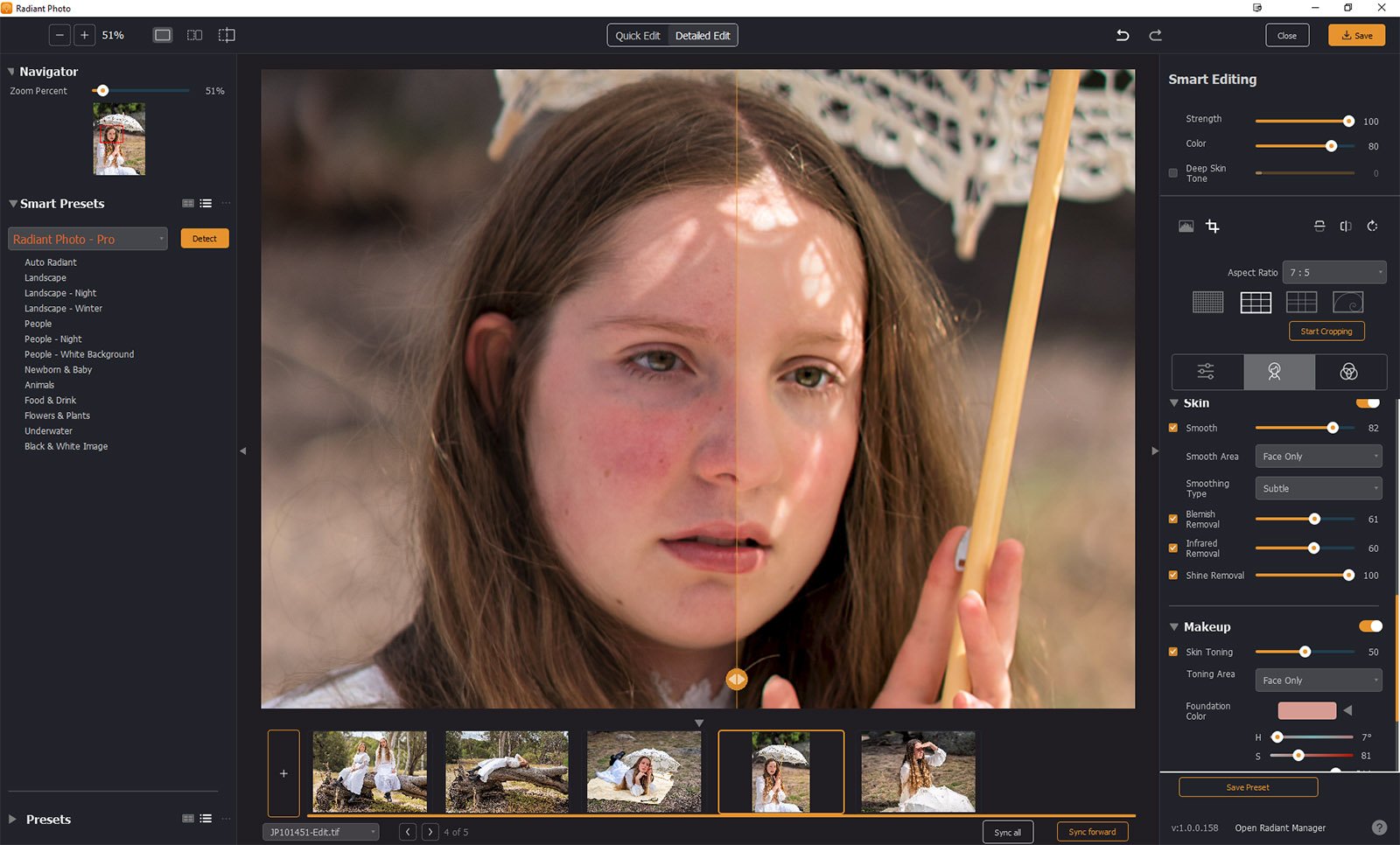How to fix blemishes & shine in Radiant Photo
The new kid on the block Radiant Photo offers some pretty impressive AI for smart, yet quick editing for landscapes, portraits and so much more. Adaptive learning that allows you to create your photos with your own Smart Presets. Rich and vibrant color without oversaturation or color casts. I wrote a fairly in-depth article on using the whole Portrait suite. But what if you just want to quickly and effortlessly remove blemishes and shine? Well, there is a tool for that too.
Blemishes & Shine removal
Head over to the Portrait Suite in the Detailed edit panel. It's easy to spot as there is a person's head as the icon. Make sure your face is selected, or Manually select your face by clicking on the eyes.
Click on the Skin section and toggle it on. it's all pretty straightforward from here. Select your Smooth Area, either Face Only or Full Body, and select your Smoothing type; Subtle, Default, or Super Smooth.
To soften blemishes and shine you can play with the next lot of sliders. I suggest going to 100 and then scaling back as required. You can soften or reduce the whole effect by reducing the first slider in this section, Smooth. You can check the before and after by pressing the spacebar or using the slider onscreen (Orange circle with two-way arrows).
Before and after in Radiant Photo
My model was wearing no makeup and was in the harsh mid-day sun. She was hot and a bit blotchy, so red cheeks and a shiny face. Difficult conditions to photograph in. The umbrella did little to diffuse the light. But Radiant did a great job in removing the red blotchy cheeks, blemishes and shine, while evening out the skin tone. Including the hot spots on her hand and top. Check out the Before and After below;
Note: If your face is not detected properly, some or all of these features may not work correctly, so if nothing seems to be happening check that your face has been detected.
Remember moderation is key, but a little can go a long way.