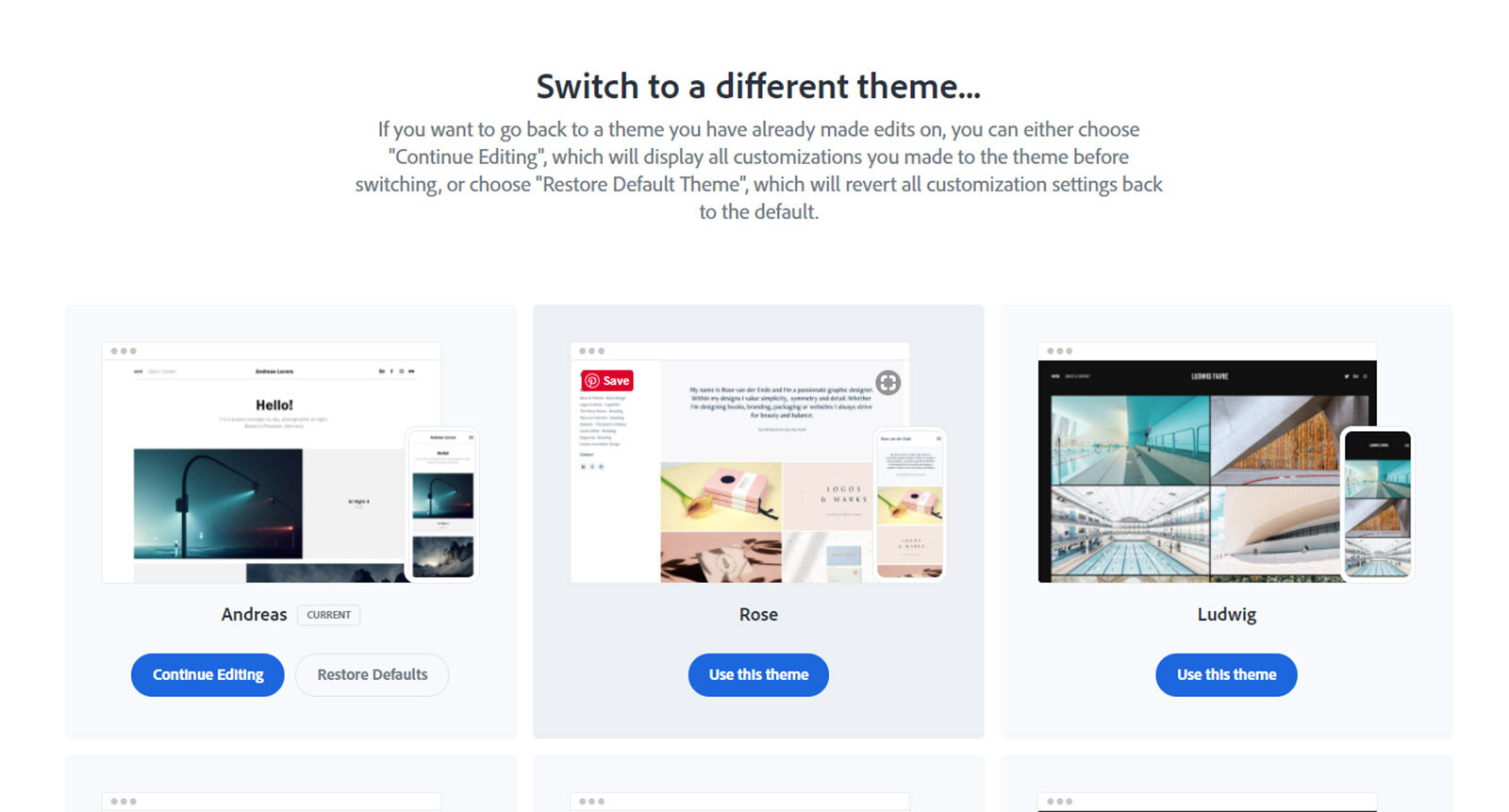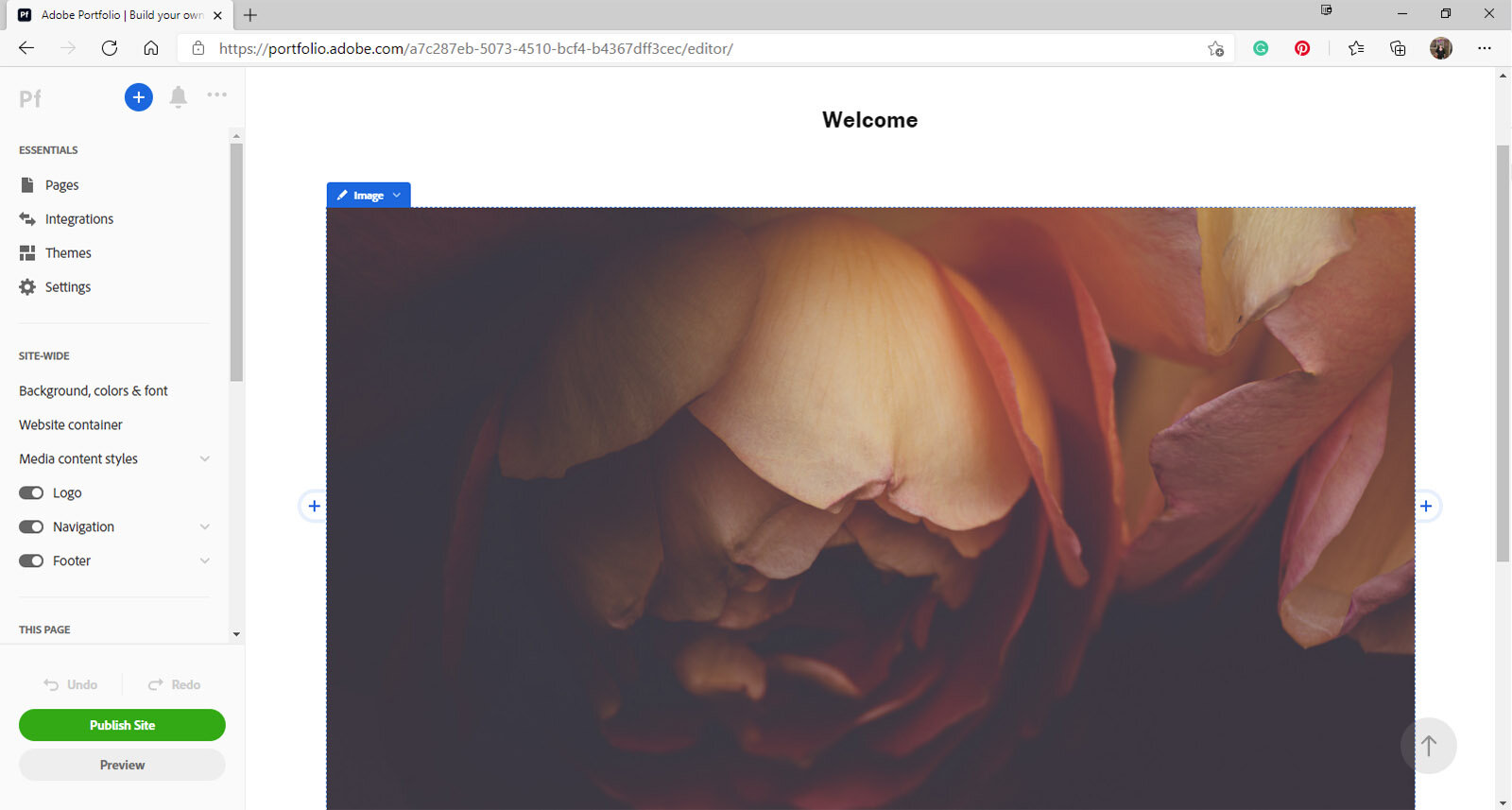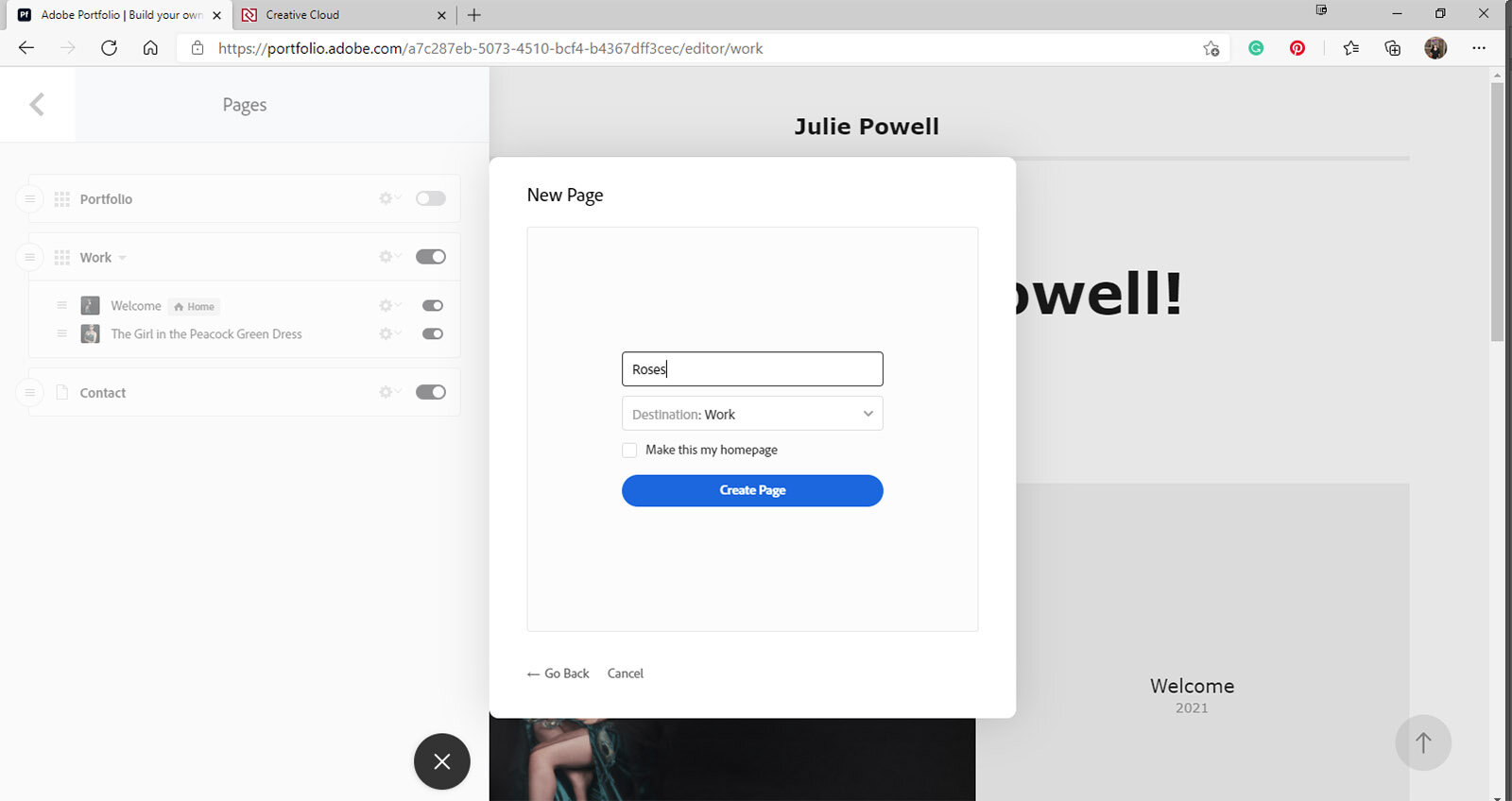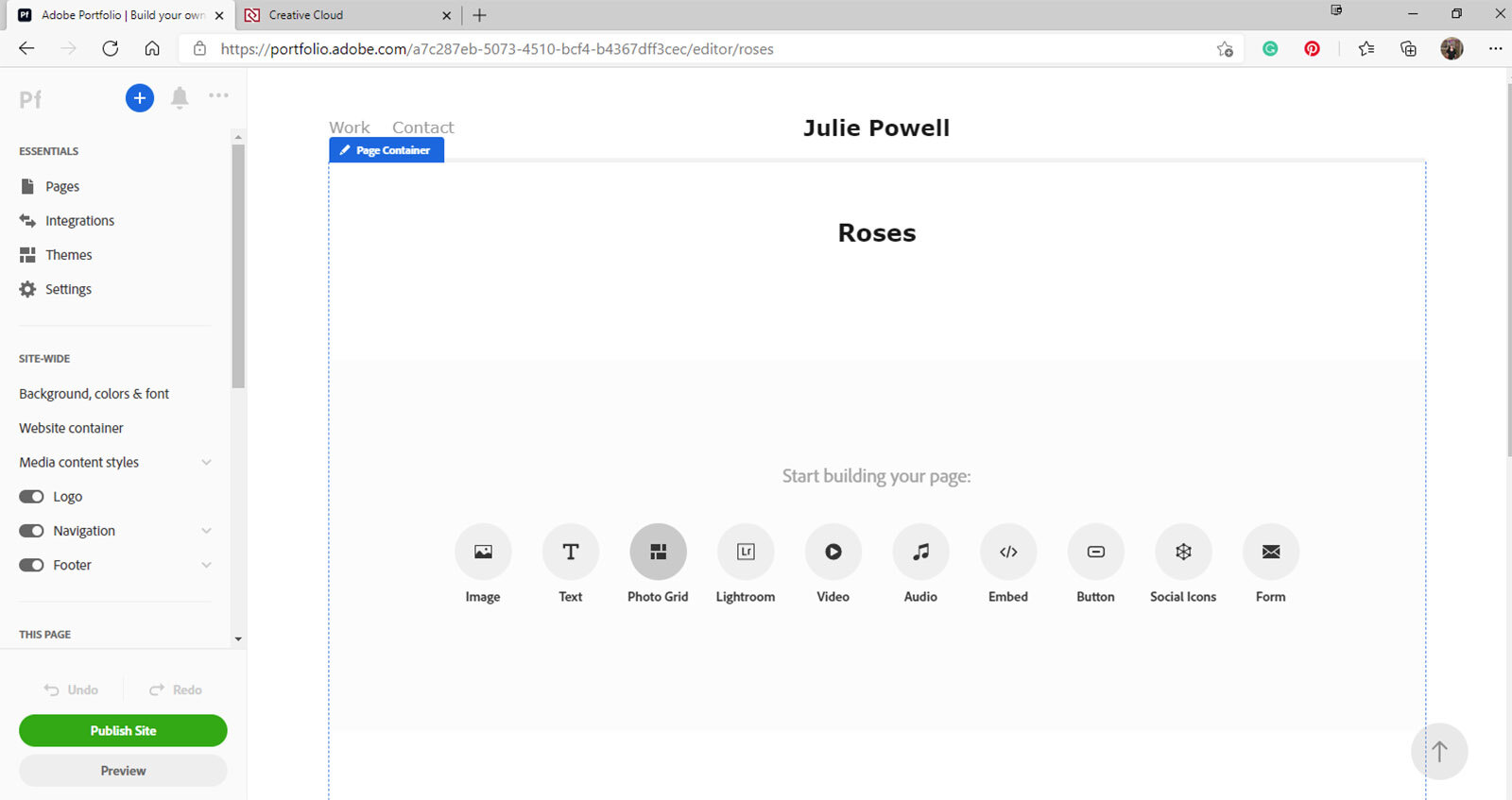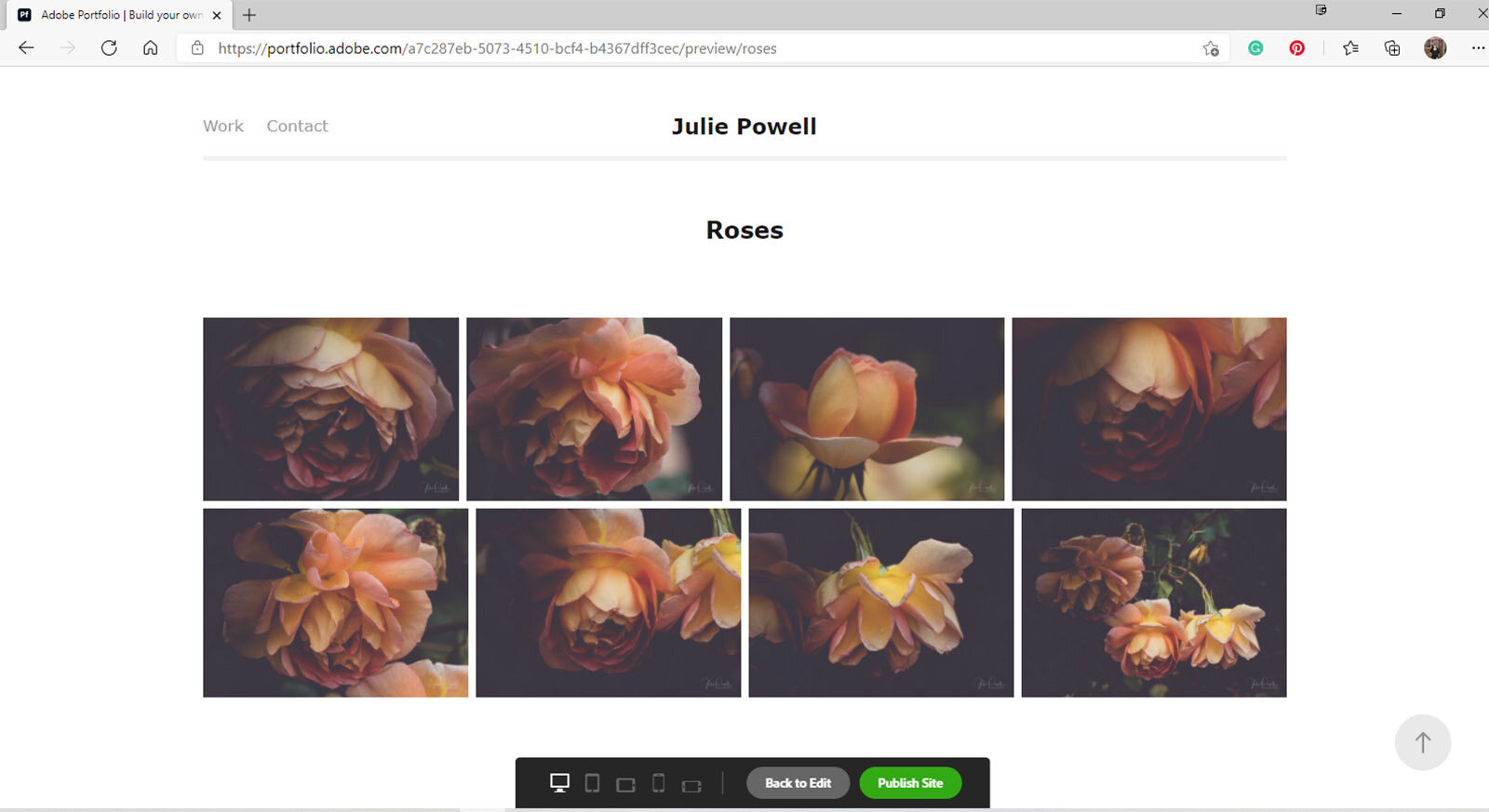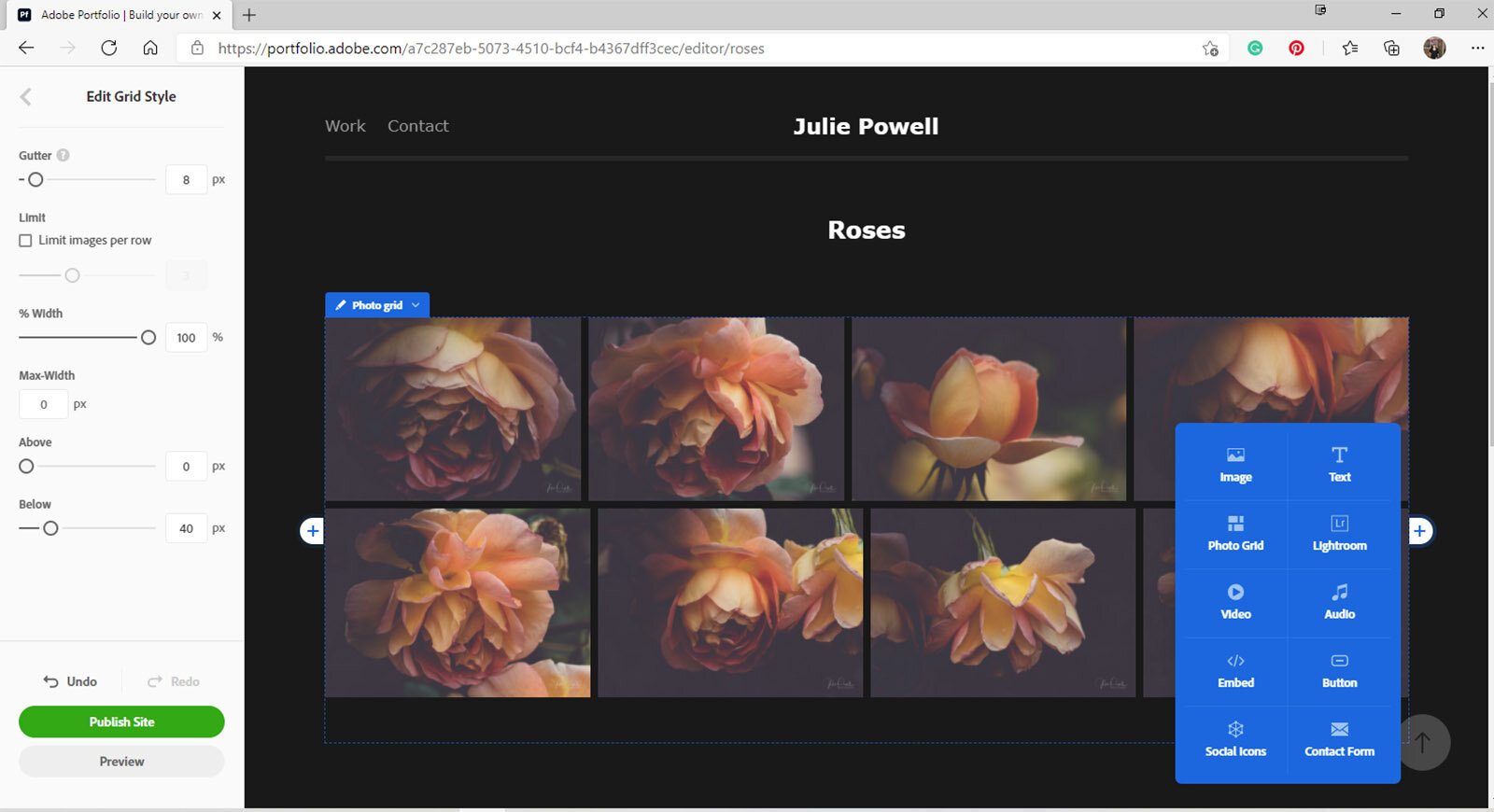Set up a quick and easy online portfolio in under 30 minutes
If you don’t have a website and don’t wish to go to the expense and hassle of arranging or building one, Adobe Portfolio might be just what you’re looking for.
The limitations
You can’t sell from Adobe Portfolio, so if this is something you wish to do, you may still need to set up another avenue for your gallery.
You can’t really customize it too much, but there are some great themes and preset options to choose from.
It is only available to Adobe Creative Cloud subscribers.
The benefits
If you already have an Adobe Creative Cloud account, it is already included, free!
It automatically resizes your images, making for optimal load time and viewing and supposedly undesirable to image thieves.
You can make as many pages as you wish.
It’s quick and easy and you don’t need to know how to code or build a website to use it.
How to set up your Portfolio
Set up your account
To set up an Adobe Portfolio account, launch Portfolio from the Creative Cloud desktop app. Or go to portfolio.adobe.com. Then sign in with your Adobe ID.
Choose a theme
Choose a template, which Adobe calls themes. There is a variety to choose from. I used Andreas, as it seemed to display images in a way I liked, with minimal text.
You can change your mind later if you decide you don’t like the theme you chose.
Load your images
Now you are ready to load images for your gallery. You can load directly from Lightroom or Lightroom Classic, or upload manually.
There is a bit of confusion on my end to whether it loads Albums or Collections. I set up Collections, but it had difficulty loading them. Luckily, I found a far less frustrating way to make my own pages, and then upload the images I desired.
I chose an image grid and then uploaded the files from my PC. Be sure to preview how your page looks for desktop or mobile views.
Add multiple pages and move them up and down the list as you wish. Alter settings for the pages and add headings, text, individual images, add a contact sheet and more.
Optimize your settings
If you visit the settings tab, you can set up a free custom domain, or even purchase one if you wish. This can be changed five times. You can also link social media and add search engine optimization (SEO).
You can, if needed also un-publish your site from here as well.
Go live
Once you are happy with your layout and design you can publish it and make it live. You can still make changes and then update your live site. It took about 20 minutes to get a basic portfolio up and running, as it was all new to me. You can visit my Adobe Portfolio here.
So that’s it — a quick and simple website or gallery to display your beautiful photos. Fully customizable so you can set it up how you like and include the albums, photos and text as you wish.