Fine Art Textures




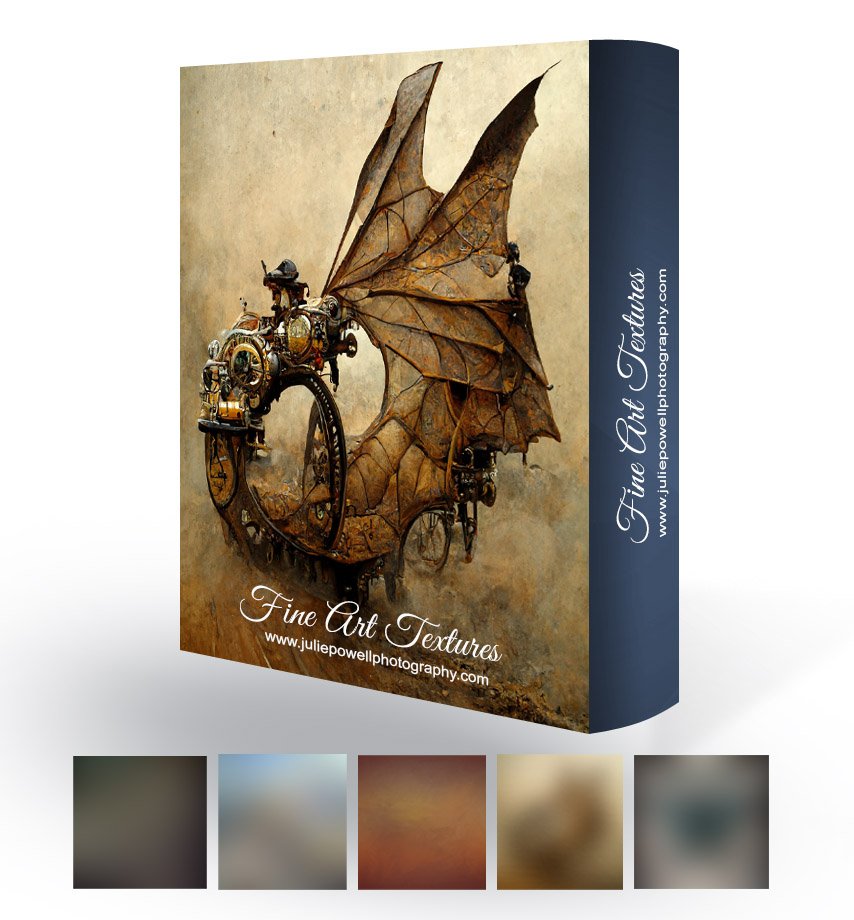

Fine Art Textures
Sparkle Your Art with 5 Fine Art Textures! ✨
Feeling uninspired? Stuck in a creative rut? Wave goodbye to blandness with the sparkling and inspiring Fine Art Texture Collection!
Unleash Your Inner Artist:
These five high-resolution textures are packed with artistic potential, just waiting to ignite your creativity.
From soft, ethereal brushstrokes to textured canvases, these textures add instant depth and intrigue to your digital art, photography, and design projects.
Effortless & Fun:
No need for hours of painstaking detail! Simply apply these textures in your favorite editing software (like Photoshop) and watch your art transform.
Experiment with blend modes and layer masks to achieve the perfect artistic expression for each project.
Upgrade Your Creative Toolbox:
The Fine Art Texture Collection is the missing piece in your creative arsenal. Stop waiting for inspiration – create it!
Order yours today and let the creative magic begin! A collection of cloud images created to add colour, tone and depth to your digital art
Description
My Creative Textures are super easy to use and are compatible with a wide range of products. My Creative Textures are all .JPEG files which you can place on top of your photo/images and then change the blend modes to create amazing, unique and interesting images. You can use textures in any program that allows for layers ie; Adobe Photoshop. PNG files have a transparent background, making them super easy to use.
Once you make your purchase – you will find your files ready for you as a zip file to download. Once you download your file – you will need to unzip the file and extract your textures. You can then save your textures on your computer somewhere you can locate them later. (I typically have mine filed in a file called “Textures”.)
How to use textures:
Open the Photo you want to use in Photoshop and process it any way you like. Then you can add your Texture or Overlay to the layer above your edited photo. You can then change your blending mode to screen (or experiment and try different blending modes like overlay, softlight, etc). If you have a Texture you generally use Overlay or Softlight or if it is an Overlay image (B&W) you can use Screen to knock out the blacks and Multiply to knock out the whites. Also try adjusting the Opacity of your Texture or Overlay to achieve pleasing results.
Terms of Use - These elements/textures/overlays are for personal and commercial use. You can use these resources within your own work. You can sell artwork incorporating these resources. This license applies only to the original purchaser. You Cannot use resources as stand-alone elements, you cannot resell, repackage and redistribute in any way. Do not sell a product where these items can be extracted (PSD).
