Photoshop Portrait Retouching Actions
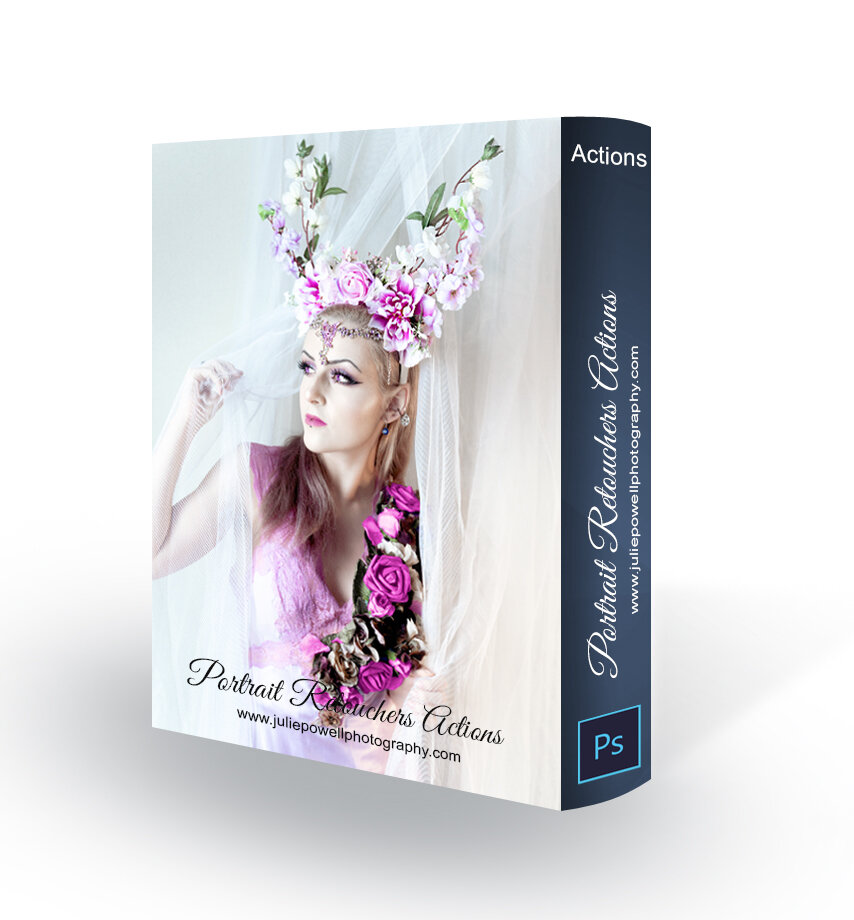

Photoshop Portrait Retouching Actions
Quick and easy Photoshop Actions for basic Portrait Retouching. Includes Brighten and recolour eyes, skin smoothing, whiten eyes and teeth, Dodge and Burn, Vintage Tones, Cinematic Tones and more.
How to use this action:
Download from website and save in a folder on your PC.
Open Photoshop
Open Actions (can be found under Window Tab or press Alt F9)
In the Actions drop down menu select Load Actions
Locate folder you stored download into and select the file will have a .atn extension
To use, press Play in the Action
Actions work best with unaltered image opened from Lightroom Classic. All actions have notes as to what is required to be done next.
