My Creative Still Life Journey








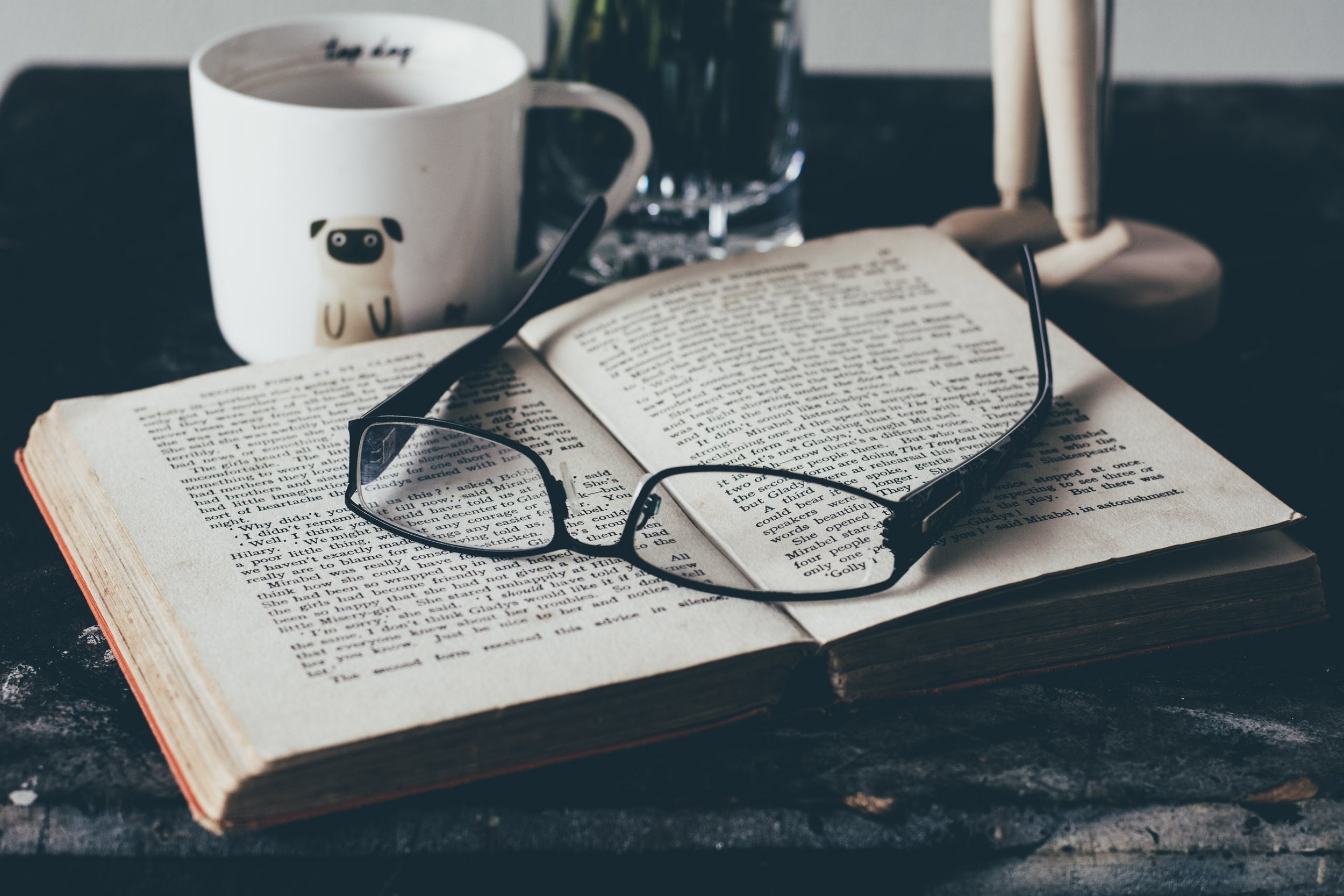

My Creative Still Life Journey
Embark on Your Creative Still Life Journey: The Ultimate Preset Bundle!
Unlock a world of creative possibilities with the My Creative Still Life Journey Lightroom Preset Bundle! This bumper pack of 30 artistic presets equips you with the tools to transform your still-life photography and elevate your artistic voice.
Explore a Spectrum of Styles:
Dark & Moody: Dive into the allure of shadows and deep tones for captivating and atmospheric results.
Light & Bright: Achieve a clean and airy aesthetic, perfect for showcasing the delicate details of your arrangements.
Versatility Unbound: With 30 unique presets, you'll find the perfect match for every mood and composition, ensuring your still-life photography reflects your unique vision.
Inspired by Learning & Growth:
This preset collection isn't just a set of filters; it's an extension of the My Creative Journey Online Class. Developed with students in mind, these presets empower you to experiment, refine your skills, and embark on your creative journey in still-life photography.
Effortless Workflow & Customization:
One-Click Wonder: Apply stunning edits with a single click and fine-tune them with ease to achieve your perfect vision.
100% Adjustable: Tweak highlights, shadows, and other settings to perfectly match your image and artistic style.
Broad Compatibility: Compatible with Lightroom 4-6, Lightroom Classic & CC, working seamlessly with both RAW and JPEG files for maximum flexibility.
Unleash Your Inner Still Life Masterpiece:
Transform your still-life photography from ordinary to extraordinary! The My Creative Still Life Journey Preset Bundle empowers you to explore a world of artistic possibilities, capture stunning visuals, and share your unique storytelling through the lens.
Order yours today and unlock a world of creative possibilities!
Please Note: Preset results may vary depending on your image's lighting and camera settings. However, each preset is fully adjustable for you to achieve your perfect vision.
Description
My Creative Textures are super easy to use and are compatible with a wide range of products. My Creative Textures are all .JPEG files which you can place on top of your photo/images and then change the blend modes to create amazing, unique and interesting images. You can use textures in any program that allows for layers ie; Adobe Photoshop. PNG files have a transparent background, making them super easy to use.
Once you make your purchase – you will find your files ready for you as a zip file to download. Once you download your file – you will need to unzip the file and extract your textures. You can then save your textures on your computer somewhere you can locate them later. (I typically have mine filed in a file called “Textures”.)
How to use textures:
Open the Photo you want to use in Photoshop and process it any way you like. Then you can add your Texture or Overlay to the layer above your edited photo. You can then change your blending mode to screen (or experiment and try different blending modes like overlay, softlight, etc). If you have a Texture you generally use Overlay or Softlight or if it is an Overlay image (B&W) you can use Screen to knock out the blacks and Multiply to knock out the whites. Also, try adjusting the Opacity of your Texture or Overlay to achieve pleasing results.
My Lightroom Preset Collections are super easy to use, they do not change the exposure or white balance (in most cases) of your photo, so you can set your exposure and white balance once you have applied the presets. They can also be installed in Camera Raw.
How to install your Lightroom Presets:
Windows:
1- Once you download your product you will have a zip file. In the zip file you will find the .XMP extension files.
2- Save these in a folder on your PC and unzip them (right-click to unzip)
3 - Open Lightroom
4- Go to the Presets window on the left and right click, and import your files
7- Restart Lightroom and you are set. You can now find your new presets in the Preset section in Lightroom.
Terms of Use - These elements/textures/overlays are for personal and commercial use. You can use these resources within your own work. You can sell artwork incorporating these resources. This license applies only to the original purchaser. You Cannot use resources as stand-alone elements, you cannot resell, repackage and redistribute in any way. Do not sell a product where these items can be extracted (PSD).
